Mastering Google Search Operators in 6 Easy Steps
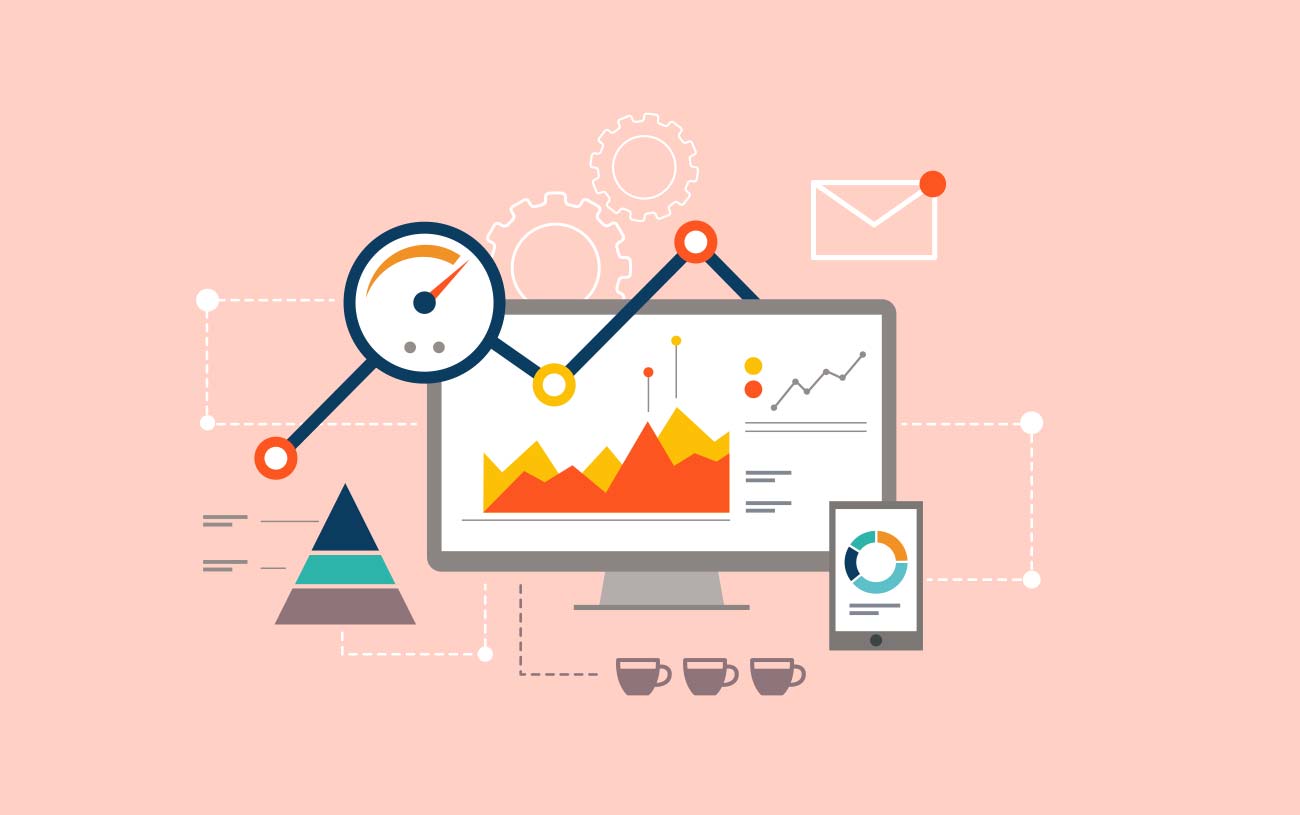
Google is an incredibly powerful search tool, but did you know it can do much more than simple keyword searches? By mastering Google Search Operators, you can refine your searches, uncover hidden insights, and save valuable time. Here’s how to master these powerful tools in six easy steps:
1. Use Quotation Marks for Exact Matches
When you want results that include an exact phrase, place your search query in quotation marks. For example:
Searching “digital marketing strategies” will only show results with that exact phrase, cutting out irrelevant content.
2. Exclude Terms with the Minus Sign
To exclude unwanted terms from your search, use the minus sign before the word. For instance:
Searching e-commerce tips -dropshipping will show results about e-commerce tips but exclude anything related to dropshipping.
3. Search Within a Specific Site
Want to find something on a specific website? Use the site: operator. For example:
Searching “site:example.com” marketing trends will return pages about marketing trends specifically from that site.
4. Find Related Websites
Use the related: operator to discover websites similar to one you already know. For example:
Searching related:amazon.com will show websites like eBay and other e-commerce platforms.
5. Search for File Types
If you need a specific file type, such as a PDF or PowerPoint, use the filetype: operator. For example:
Searching digital marketing “filetype:pdf” will show only PDFs related to digital marketing.
6. Use the Asterisk as a Wildcard
The asterisk (*) acts as a placeholder for unknown or variable terms. For example:
Bonus Tip: Combine Operators
You can combine multiple operators to create highly refined searches. For example:
Searching “content marketing” site:linkedin.com -ads will show content marketing results from LinkedIn, excluding ads.
By incorporating these six steps into your searches, you’ll unlock the full power of Google Search Operators. Whether you’re a marketer, researcher, or just someone who loves efficient searching, these tips will save you time and help you find exactly what you need.
<strong>Ready to take your search skills to the next level? Let KaR Media help you with these steps and watch your efficiency soar! Contact us today!</strong>


